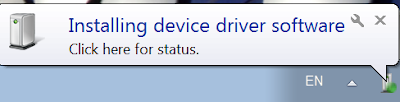- KitPloit: Leading source of Security Tools, Hacking Tools, CyberSecurity and Network Security.
- Hakin9: E-magazine offering in-depth looks at both attack and defense techniques and concentrates on difficult technical issues.
- Hacked Gadgets: A resource for DIY project documentation as well as general gadget and technology news.
- SecTools.Org: List of 75 security tools based on a 2003 vote by hackers.
- NFOHump: Offers up-to-date .NFO files and reviews on the latest pirate software releases.
- Packet Storm: Information Security Services, News, Files, Tools, Exploits, Advisories and Whitepapers.
- Exploit DB: An archive of exploits and vulnerable software by Offensive Security. The site collects exploits from submissions and mailing lists and concentrates them in a single database.
- Metasploit: Find security issues, verify vulnerability mitigations & manage security assessments with Metasploit. Get the worlds best penetration testing software now.
- Phrack Magazine: Digital hacking magazine.
- The Hacker News: The Hacker News — most trusted and widely-acknowledged online cyber security news magazine with in-depth technical coverage for cybersecurity.
- HackRead: HackRead is a News Platform that centers on InfoSec, Cyber Crime, Privacy, Surveillance, and Hacking News with full-scale reviews on Social Media Platforms.
- SecurityFocus: Provides security information to all members of the security community, from end users, security hobbyists and network administrators to security consultants, IT Managers, CIOs and CSOs.
Dinsdag 30 Junie 2020
Top 12 Hacking Websites
Donderdag 11 Junie 2020
OWASP Web 2.0 Project Update
TLDR: How Can You Help?
So, What Have We Done?
Where Are We Now?
What Is Next?
Read more
Woensdag 10 Junie 2020
How To Start | How To Become An Ethical Hacker
- Have No Experience With Cybersecurity (Ethical Hacking)
- Have Limited Experience.
- Those That Just Can't Get A Break
- What is hacking?
There's some types of hackers, a bit of "terminology".
White hat — ethical hacker.
Black hat — classical hacker, get unauthorized access.
Grey hat — person who gets unauthorized access but reveals the weaknesses to the company.
Script kiddie — person with no technical skills just used pre-made tools.
Hacktivist — person who hacks for some idea and leaves some messages. For example strike against copyright.
- Skills required to become ethical hacker.
- Curosity anf exploration
- Operating System
- Fundamentals of Networking
- Pentest Xss
- Pentest Devices
- Hacking Attack
- Pentest Documentation
- Pentest+ Vs Ceh
- How To Pentest A Network
- Hacking Names
- Hacker Lab
- Hacker Website
- Pentest Tools Free
- Hacking Network
- Pentest Active Directory
- Hacker On Computer
- Hacking Network
- Pentest Usb
- Pentest Website
- Hacker Wifi Password
- Hacking Growth
- Hacking Tutorials
Discover: A Custom Bash Scripts Used To Perform Pentesting Tasks With Metasploit
About discover: discover is a custom bash scripts used to automate various penetration testing tasks including recon, scanning, parsing, and creating malicious payloads and listeners with Metasploit Framework. For use with Kali Linux, Parrot Security OS and the Penetration Testers Framework (PTF).
About authors:
- Lee Baird: @discoverscripts
- Jay "L1ghtn1ng" Townsend: @jay_townsend1
- Jason Ashton: @ninewires
Domain
RECON
1. Passive2. Active3. Import names into an existing recon-ng workspace4. Previous menuPassive uses ARIN, dnsrecon, goofile, goog-mail, goohost, theHarvester, Metasploit Framework, URLCrazy, Whois, multiple websites, and recon-ng.
[*] Acquire API keys for Bing, Builtwith, Fullcontact, GitHub, Google, Hashes, Hunter, SecurityTrails, and Shodan for maximum results with recon-ng and theHarvester.
API key locations:
recon-ng show keys keys add bing_api <value>
theHarvester /opt/theHarvester/api-keys.yamlPerson: Combines info from multiple websites.
RECON
First name:Last name: Parse salesforce: Gather names and positions into a clean list.
Create a free account at salesforce (https://connect.data.com/login).Perform a search on your target company > select the company name > see all.Copy the results into a new file.
Enter the location of your list:About SCANNING in discover
Generate target list: Use different tools to create a target list including Angry IP Scanner, arp-scan, netdiscover and nmap pingsweep.
SCANNING
1. Local area network2. NetBIOS3. netdiscover4. Ping sweep5. Previous menuCIDR, List, IP, Range, or URL
Type of scan:
1. External2. Internal3. Previous menu- External scan will set the nmap source port to 53 and the max-rrt-timeout to 1500ms.
- Internal scan will set the nmap source port to 88 and the max-rrt-timeout to 500ms.
- Nmap is used to perform host discovery, port scanning, service enumeration and OS identification.
- Matching nmap scripts are used for additional enumeration.
- Addition tools: enum4linux, smbclient, and ike-scan.
- Matching Metasploit auxiliary modules are also leveraged.
About WEB in discover
Insecure direct object reference
Using Burp, authenticate to a site, map & Spider, then log out.
Target > Site map > select the URL > right click > Copy URLs in this host.Paste the results into a new file.
Enter the location of your file:Open multiple tabs in Firefox
Open multiple tabs in Firefox with:
1. List2. Directories from robots.txt.3. Previous menu- Use a list containing IPs and/or URLs.
- Use wget to pull a domain's robot.txt file, then open all of the directories.
Nikto
Run multiple instances of Nikto in parallel.
1. List of IPs.2. List of IP:port.3. Previous menuSSL: Use sslscan and sslyze to check for SSL/TLS certificate issues.
Check for SSL certificate issues.
Enter the location of your list:About MISC in discover
Parse XML
Parse XML to CSV.
1. Burp (Base64)2. Nessus (.nessus)3. Nexpose (XML 2.0)4. Nmap5. Qualys6. revious menuGenerate a malicious payload
Malicious Payloads
1. android/meterpreter/reverse_tcp2. cmd/windows/reverse_powershell3. java/jsp_shell_reverse_tcp (Linux)4. java/jsp_shell_reverse_tcp (Windows)5. linux/x64/meterpreter_reverse_https6. linux/x64/meterpreter_reverse_tcp7. linux/x64/shell/reverse_tcp8. osx/x64/meterpreter_reverse_https9. osx/x64/meterpreter_reverse_tcp10. php/meterpreter/reverse_tcp11. python/meterpreter_reverse_https 12. python/meterpreter_reverse_tcp13. windows/x64/meterpreter_reverse_https14. windows/x64/meterpreter_reverse_tcp15. Previous menuStart a Metasploit listener
Metasploit Listeners
1. android/meterpreter/reverse_tcp2. cmd/windows/reverse_powershell3. java/jsp_shell_reverse_tcp4. linux/x64/meterpreter_reverse_https5. linux/x64/meterpreter_reverse_tcp6. linux/x64/shell/reverse_tcp7. osx/x64/meterpreter_reverse_https8. osx/x64/meterpreter_reverse_tcp9. php/meterpreter/reverse_tcp10. python/meterpreter_reverse_https11. python/meterpreter_reverse_tcp12. windows/x64/meterpreter_reverse_https13. windows/x64/meterpreter_reverse_tcp14. Previous menu
More information
Dinsdag 09 Junie 2020
Ransomware.OSX.KeRanger Samples

Research: New OS X Ransomware KeRanger Infected Transmission BitTorrent Client Installer by Claud Xiao
Sample credit: Claud Xiao
1d6297e2427f1d00a5b355d6d50809cb
Transmission-2.90.dmg
e3ad733cea9eba29e86610050c1a15592e6c77820927b9edeb77310975393574
56b1d956112b0b7bd3e44f20cf1f2c19
Transmission
31b6adb633cff2a0f34cefd2a218097f3a9a8176c9363cc70fe41fe02af810b9
14a4df1df622562b3bf5bc9a94e6a783
General.rtf
d7d765b1ddd235a57a2d13bd065f293a7469594c7e13ea7700e55501206a09b5
24a8f01cfdc4228b4fc9bb87fedf6eb7
Transmission2.90.dmg
ddc3dbee2a8ea9d8ed93f0843400653a89350612f2914868485476a847c6484a
3151d9a085d14508fa9f10d48afc7016
Transmission
6061a554f5997a43c91f49f8aaf40c80a3f547fc6187bee57cd5573641fcf153
861c3da2bbce6c09eda2709c8994f34c
General.rtf
More articles
Hacktivity 2018 Badge - Quick Start Guide For Beginners
- you are a huge fan of Hacktivity
- you bought this badge around a year ago
- you are just interested in hacker conference badge hacking.
- a computer with USB port and macOS, Linux or Windows. You can use other OS as well, but this guide covers these
- USB mini cable to connect the badge to the computer
- the Hacktivity badge from 2018

Let's get started
Linux
[267300.206966] usb 2-2.2: new full-speed USB device number 14 using uhci_hcd
[267300.326484] usb 2-2.2: New USB device found, idVendor=0403, idProduct=6001
[267300.326486] usb 2-2.2: New USB device strings: Mfr=1, Product=2, SerialNumber=3
[267300.326487] usb 2-2.2: Product: FT232R USB UART
[267300.326488] usb 2-2.2: Manufacturer: FTDI
[267300.326489] usb 2-2.2: SerialNumber: AC01U4XN
[267300.558684] usbcore: registered new interface driver usbserial_generic
[267300.558692] usbserial: USB Serial support registered for generic
[267300.639673] usbcore: registered new interface driver ftdi_sio
[267300.639684] usbserial: USB Serial support registered for FTDI USB Serial Device
[267300.639713] ftdi_sio 2-2.2:1.0: FTDI USB Serial Device converter detected
[267300.639741] usb 2-2.2: Detected FT232RL
[267300.643235] usb 2-2.2: FTDI USB Serial Device converter now attached to ttyUSB0
macOS
# ioreg -p IOUSB -w0 -l
+-o FT232R USB UART@14100000 <class AppleUSBDevice, id 0x100005465, registered, matched, active, busy 0 (712 ms), retain 20>
| {
| "sessionID" = 71217335583342
| "iManufacturer" = 1
| "bNumConfigurations" = 1
| "idProduct" = 24577
| "bcdDevice" = 1536
| "Bus Power Available" = 250
| "USB Address" = 2
| "bMaxPacketSize0" = 8
| "iProduct" = 2
| "iSerialNumber" = 3
| "bDeviceClass" = 0
| "Built-In" = No
| "locationID" = 336592896
| "bDeviceSubClass" = 0
| "bcdUSB" = 512
| "USB Product Name" = "FT232R USB UART"
| "PortNum" = 1
| "non-removable" = "no"
| "IOCFPlugInTypes" = {"9dc7b780-9ec0-11d4-a54f-000a27052861"="IOUSBFamily.kext/Contents/PlugIns/IOUSBLib.bundle"}
| "bDeviceProtocol" = 0
| "IOUserClientClass" = "IOUSBDeviceUserClientV2"
| "IOPowerManagement" = {"DevicePowerState"=0,"CurrentPowerState"=3,"CapabilityFlags"=65536,"MaxPowerState"=4,"DriverPowerState"=3}
| "kUSBCurrentConfiguration" = 1
| "Device Speed" = 1
| "USB Vendor Name" = "FTDI"
| "idVendor" = 1027
| "IOGeneralInterest" = "IOCommand is not serializable"
| "USB Serial Number" = "AC01U4XN"
| "IOClassNameOverride" = "IOUSBDevice"
| }
Another way to get this information is
# system_profiler SPUSBDataTypewhich will give back something similar to:
FT232R USB UART:
Product ID: 0x6001
Vendor ID: 0x0403 (Future Technology Devices International Limited)
Version: 6.00
Serial Number: AC01U4XN
Speed: Up to 12 Mb/sec
Manufacturer: FTDI
Location ID: 0x14100000 / 2
Current Available (mA): 500
Current Required (mA): 90
Extra Operating Current (mA): 0
What you are trying to achieve here is to connect to the device, but in order to connect to it, you have to know where the device in the /dev folder is mapped to. A quick and dirty solution is to list all devices under /dev when the device is disconnected, once when it is connected, and diff the outputs. For example, the following should do the job:
ls -lha /dev/tty* > plugged.txt
ls -lha /dev/tty* > np.txt
vimdiff plugged.txt np.txt
The result should be obvious, /dev/tty.usbserial-AC01U4XN is the new device in case macOS. In the case of Linux, it was /dev/ttyUSB0.
Linux users, read it from here. macOS users, please continue reading
Now you can use either the built-in screen command or minicom to get data out from the badge. Usually, you need three information in order to communicate with a badge. Path on /dev (you already got that), speed in baud, and the async config parameters. Either you can guess the speed or you can Google that for the specific device. Standard baud rates include 110, 300, 600, 1200, 2400, 4800, 9600, 14400, 19200, 38400, 57600, 115200, 128000 and 256000 bits per second. I usually found 1200, 9600 and 115200 a common choice, but that is just me.Regarding the async config parameters, the default is that 8 bits are used, there is no parity bit, and 1 stop bit is used. The short abbreviation for this is 8n1. In the next example, you will use the screen command. By default, it uses 8n1, but it is called cs8 to confuse the beginners.
If you type:
# screen /dev/tty.usbserial-AC01U4XN 9600
or
# screen /dev/ttyUSB0 9600
and wait for minutes and nothing happens, it is because the badge already tried to communicate via the USB port, but no-one was listening there. Disconnect the badge from the computer, connect again, and type the screen command above to connect. If you are quick enough you can see that the amber LED will stop blinking and your screen command is greeted with some interesting information. By quick enough I mean ˜90 seconds, as it takes the device 1.5 minutes to boot the OS and the CTF app.
Windows
You might check the end of the macOS section in case you can't see anything. Timing is everything.
The CTF
Welcome to the Hacktivity 2018 badge challenge!
This challenge consists of several tasks with one or more levels of
difficulty. They are all connected in some way or another to HW RE
and there's no competition, the whole purpose is to learn things.
Note: we recommend turning on local echo in your terminal!
Also, feel free to ask for hints at the Hackcenter!
Choose your destiny below:
1. Visual HW debugging
2. Reverse engineering
3. RF hacking
4. Crypto protection
Enter the number of the challenge you're interested in and press [
I will not spoil any fun in giving out the challenge solutions here. It is still your task to find solutions for these.
But here is a catch. You can get a root shell on the device. And it is pretty straightforward. Just carefully remove the Omega shield from the badge. Now you see two jumpers; by default, these are connected together as UART1. As seen below.

Related word
Save Your Cloud: DoS On VMs In OpenNebula 4.6.1
All previous posts of this series focused on XSS. This time, we present a vulnerability which is connected another Cloud Management Platform: OpenNebula. This Infrastructure-as-a-Service platform started as a research project in 2005. It is used by information technology companies like IBM, Dell and Akamai as well as academic institutions and the European Space Administrations (ESA). By relying on standard Linux tools as far as possible, OpenNebula reaches a high level of customizability and flexibility in hypervisors, storage systems, and network infrastructures. OpenNebula is distributed using the Apache-2 license.
OpenNebula offers a broad variety of interfaces to control a cloud. This post focuses on Sunstone, OpenNebula's web interface (see Figure 1).
 |
| Figure 1: OpenNebula's Sunstone Interface displaying a VM's control interface |
Before OpenNebula 4.6.2, Sunstone had no Cross-Site Request Forgery (CSRF) protection. This is a severe problem. Consider an attacker who lures a victim into clicking on a malicious link while being logged in at a private cloud. This enables the attacker to send arbitrary requests to the private cloud through the victims browser. However, we could find other bugs in OpenNebula that allowed us to perform much more sophisticated attacks.
Denial-of-Service on OpenNebula-VM
At its backend, OpenNebula manages VMs with XML documents. A sample for such an XML document looks like this:<VM>OpenNebula 4.6.1 contains a bug in the sanitization of input for these XML documents: Whenever a VM's name contains an opening XML tag (but no corresponding closing one), an XML generator at the backend automatically inserts the corresponding closing tag to ensure well-formedness of the resulting document. However, the generator outputs an XML document that does not comply with the XML schema OpenNebula expects. The listing below shows the structure that is created after renaming the VM to 'My <x> VM':
<ID>0</ID>
<NAME>My VM</NAME>
<PERMISSIONS>...</PERMISSIONS>
<MEMORY>512</MEMORY>
<CPU>1</CPU>
...
</VM>
<VM>The generator closes the <x> tag, but not the <NAME> tag. At the end of the document, the generator closes all opened tags including <NAME>.
<ID>0</ID>
<NAME>My <x> VM</x>
<PERMISSIONS>...</PERMISSIONS>
<MEMORY>512</MEMORY>
<CPU>1</CPU>
...
</NAME>
</VM>
OpenNebula saves the incorrectly generated XML document in a database. The next time the OpenNebula core retrieves information about that particular VM from the database the XML parser is mixed up and runs into an error because it only expects a string as name, not an XML tree. As a result, Sunstone cannot be used to control the VM anymore. The Denial-of-Service attack can only be reverted from the command line interface of OpenNebula.
This bug can be triggered by a CSRF-attack, which means that it is a valid attack against a private cloud: By luring a victim onto a maliciously crafted website while logged in into Sunstone, an attacker can make all the victim's VMs uncontrollable via Sunstone. A video of the attack can be seen here:
This bug has been fixed in OpenNebula 4.6.2.
This result is a collaborative work together with Mario Heiderich. It has been published at ACM CCSW 2015. The paper can be found here.
Related word
10 Best Wifi Hacking Android Apps To Hack Others Wifi (Without Root)
Top 10 Best wifi hacking apps to hack wifi^s.
Today, a smartphone without internet is like a decade ago featured phone which is mainly used to dial and receive the call. No one would even want such a phone today. The Internet is now a necessity for every mobile user. They can't live without the internet and unfortunately; if the Internet is not working due to some signal issues; they get frustrated and sometimes depressed too.
Generally, we need to pay for the Internet subscription package to run mobile data on our smartphone. But what to do if I don't want to spend money on the Internet? The solution is to connect your mobile with WiFi. You can access the internet from there. Easy, right? NO, it's not easy until you know the password of WiFi. But what if you don't know.
Two ways possible in this situation
- Either you ask for the password to the owner; he will provide you to use his internet through Wi-Fi
- You have to hack the Wi-Fi password of other's network and use the internet as an unauthorized person.
First is not reliable when you don't know the person so, you only have a second option. Today, I am going to share a few apps that help you steal the password and allow you to use the internet from others' account.
1. WiFi WPS WPA Tester
This is the foremost tool to hack the WiFi password without knowing even the root. This is a preferred choice of numerous smartphone users to decipher the pin and get access to the Wi-Fi. As time passes, a tool is upgraded and now even hack the WiFi networks while it was used to check if an access point is highly vulnerable to the rancorous attacks or not.
If you are using Lollipop or above version on your android mobile phone; you don't even need to root your device to crack a WiFi network.
Android AppPros
- Easy to use
- Free
- Decrypt the password in no time.
- Implementation of several algos like Zhao, Arris, Dlink and more.
Cons
- Need root access if you are using the version below Lollipop.
2. WPS Connect
Routers which has enabled a WPS protocol can be hacked with this app. The important thing is that almost all routers found in public places and homes fall under this category. In short, you will have what you want. Moreover, you can focus on your router & examine that it's vulnerable to any malicious attack or not. It helps you hack the WiFi password without root and also strengthen your WiFi network.
Once you identify the vulnerable (accessible) network, you can quickly get the password and start using the internet without any hassle. It uses algorithms like easyboxPIN and Zhao. Although, this app is not compatible with various Android phones as it is tested on Android devices like the Galaxy series, Nexus and more.
Android AppPros
- It's free and easy to use
- Powerful algorithms (Zhao & easyboxPin) to crack the password
- Supports pinning of Wi-Fi routers
Cons
- Incompatible with few android devices
- Couldn't identify the network automatically.
3. WiFi WPS WPA Tester Premium
This is an excellent app to decrypt the WiFi network password on your android phone. This works fine on rooted & non-rooted android phones. If you can root the Android device; you can have a better chance to hack into. Today, security is the primary concern and so, many people use the highly secured wireless router, I think. For such networks, this app will not work as it should be. But, still it can work for numerous times with the help of WPS; not all the time. Every time, you have to try your luck to get access to other's WiFi network. This WPS WPA tester is a premium apk.
Android AppPros
- Works for both rooted and non-rooted android devices
- Find the nearby network and connect your mobile with it.
Cons
- It's a premium apk.
- You have to try your luck to get access to the nearby network.
- Not good to connect with highly secured wireless routers.
4. AndroDumpper Wifi (WPS Connect) – Discontinued
If you want to connect to a router which is WPS enabled; download this app immediately without going down to browse for other apps. Just open the app, start its interface & find the nearby wireless networks, you want to connect with. The app will provide an excellent option to regain the password of a selected network with & without root. Once you implemented the algorithm; it will display the password in app screen & connect to the network. Isn't it easy for you?
Android AppPros
- It's Free on Google Play Store
- Easy to use and faster than some other tool.
- Works fine for rooted & non-rooted devices
- A dedicated blog is available for the tool (Get guidance anytime)
- Supports for giant company routers (Vodaphone, Asus, Huawei, Dlink, etc.)
Cons
- Rooting is required if you are using a version below android 5.0
- Works only for WPS enabled routers.
5. Wi-fi Password Hacker Prank
Wifi Password hacker prank is a free app for the android users and can help you to connect your android phone to wifi networks available nearby. This free app simulates a process of hacking the wireless network with your smartphone. With this app, you can hack all wifi network passwords with just one key. The Prank word itself says it's a funny app used to prank with your friends. Sometimes, girls can be impressed with this prank as well. But try this at your own risk. Look excellent and professional in front of your friends and colleagues.
Steps to Hack Wifi using the Wifi Password Hacker Prank:
- Catch up the wireless networks near to you and then select the secure network you wish to hack.
- Wait for a while & a dialogue will be opened with the wifi password.
- Bingo! Paste the password and start using others' Internet without spending single money.
- Watch your favourite show and movie in High-Definition quality without worrying about your mobile data.
6. WiFi Warden
WiFi Warden is one of the finest and free android WiFi hacking apps to get access to others WiFi with ease. With WiFi Warden, a user can Analyze the WiFi networks, connect to your WiFi using the passphrase and WPS and view saved WiFi passwords without root.
By analyzing the WiFi networks, you can see all necessary information that can be discovered on the wireless networks around including BSSID, SSID, Channel bandwidth, encryption, security, router manufacturer, distance and channel number, etc.
Android AppPros
- Find the less crowded channel to get WiFi access.
- You can root your device on all Android versions.
- Easy to use and connect with the router quickly.
- All features of this app are available for free.
Cons
- This app doesn't work on all types of router, use a passphrase instead.
- Access Point (AP) must have enabled WPS.
- Require Android version 6 (Marshmallow) or higher version is necessary to display Wi-Fi networks around you.
- Some of the features are in the testing phase. So, use it your own risk.
7. WiFi Password
'WiFi Password' is a completely free app for those who don't want to get away from the Internet even when their internet data is running out. You can connect with others' WiFi routers and use their Internet.
If you are using Android Version 5 or above; 'WiFi Password' can be the right choice for you to watch your favorite shows on YouTube in HD without even worrying about Mobile Data.
Android AppPros:
- Millions of WiFi Hotspots
- Scan and detect the WiFi security
- Connect WiFi Hotspot nearby without knowing the WiFi Password
- You can simply add a free WiFi Hotspot by sharing the passwords with others.
Cons :
- Still, there are some glitches in it but works well.
8. WiFi Kill Pro
WiFi Kill is one the best WiFi network controller application which can disable the Internet connection of others who are connected to the same network. Yes, this is true. It is a useful tool for internet users who want to improve their data speed by disabling other's internet connection and allocate all the bandwidth to your device only.
Currently, this app is only for Android users and needs root access to perform well.
Android AppPros
- You can see all connected device on the same network you are connected.
- Display the data transfer rate of all devices
- Monitor network activity
- You can cut the network connection of any connected device.
- It works well on tablets too.
Cons
- Require root access
- Require Android version 4.0.3 or up to use this app.
9. Penetrate Pro
A popular Wifi hacker app for android users, Penetrate pro is free and works well on Android devices. This app is widely used to find WEP and/or WPA keys to connect the devices with network routers without knowing the wifi password. Just install the app and search for the network; this app starts automatically displaying the WEP/WPA keys on the screen. Tap on the network you want to connect; one it gets connected; you can start watching videos on YouTube. Quite interesting, doesn't it?
Android AppPros
- Easy to search nearby free wifi networks.
- Connect the network without knowing keys
- Available for Free
Cons
- Not available on Google Play Store; need to download manually.
- Works well only for the rooted android devices
So, you have got the list of apps that help you use the internet from other's wireless network without getting caught. If you have any idea of any other Wi-Fi password hacking app; just let me know. We would love to discuss it here.
Disclaimer: VR Bonkers is not responsible for any consequences if you face while using any of the above apps. This is just a list and we are not taking any responsibility for the same. So, use them at your risk.
@EVERYTHING NT